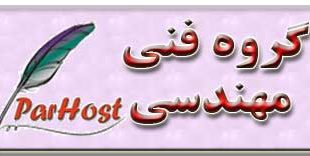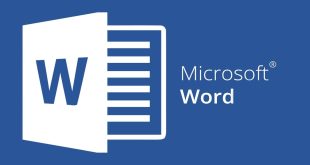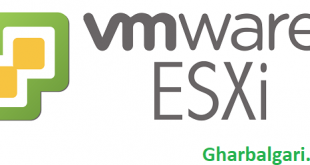Samsung Galaxy Gio S5660 hard reset
1. Turn off the device. If it is stuck then try to pull out the battery for a minute and then put it back in.
2. Press down the HOME key and the Power buttons together.
3. Then release only Power button but keep pressing HOME key for about 5 sec. until you see recovery menu.
4. Now a menu appear give you the options to Fastboot, Recovery, Clear Storage, and Simlock. Select Clear Storage. Use the Volume Down button to navigate the menu.
5. Then press and release the Power button.
6. Finally wait for your device to reboot.
Once the Samsung Galaxy Gio restarted it should now go back to the default factory setting.

Your device freezes or has fatal errors
If your device freezes or hangs, you may need to close programs or reset the device to regain functionality. If your
device is frozen and unresponsive, press and hold [POWER] for 8-10 seconds. The device will reboot automatically.
If this does not solve the problem, perform a factory data reset. In Idle mode, open the application list and select
Settings → Privacy → Factory data reset → Reset phone → Erase everything.
or Factory Format by entering S5660 RESET CODE
Use this method to hard reset your Samsung Galaxy Gio S5660 phone: Enter *2767*3855#. Warning! All your data including contacts, messages etc. will be lost! Copy all your necessary data/Contacts/Messages etc. to SIM or make backup to your PC before full reset! Take out SIM card before full reset.
ref : http://www.hard-reset.com/samsung-galaxy-gio-s5660-hard-reset.html
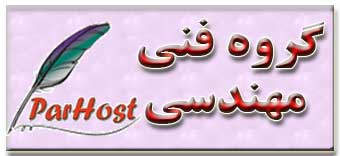 یادداشتها و چرکنویس های من… یادداشتها ، مطالب ، نکات مهم و کاربردی …
یادداشتها و چرکنویس های من… یادداشتها ، مطالب ، نکات مهم و کاربردی …