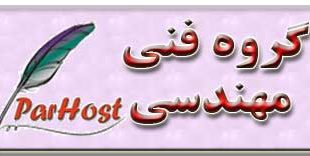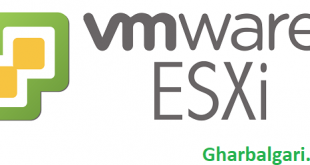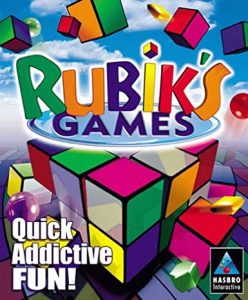
Professor Erno Rubik is back with four easy-to-play games in addition to his famous cube. Games are Zigthrough, in which snakes make their way to the exit; Playground, where balls bounce around a maze; Cover Up, where the object is to unstack towers to cover a game board; and Paint War, whose object is to keep the opponent from painting the town red. Each game takes only about two minutes to learn–but you won’t be able to stop playing that soon. Finally, if you need help solving a Rubik’s cube, just ask the Cube Master for help and you’ll get detailed instructions.
پروفسور ارنو روبیک علاوه بر مکعب معروفش با چهار بازی آسان برای بازی برگشت. بازی ها Zigthrough هستند ، که در آن مارها راه خود را به سمت خروج باز می کنند. زمین بازی ، جایی که توپ ها به دور پیچ و خم می پرند. Cover Up ، جایی که هدف از جدا کردن برج ها برای پوشاندن یک تخته بازی است. و Paint War که هدف آن جلوگیری از حریف کردن شهر با رنگ قرمز است. یادگیری هر بازی فقط حدود دو دقیقه طول می کشد – اما به زودی نمی توانید بازی را متوقف کنید. سرانجام ، اگر برای حل مکعب روبیک به کمک نیاز دارید ، فقط از Cube Master کمک بخواهید و دستورالعمل های دقیق دریافت خواهید کرد
برای نصب ابتدا فایل زیر را دانلود و سپس آن را بر روی یک cd رایت کرده و نصب کنید
Download ::> https://ia902904.us.archive.org/8/items/RUBIKSGAMES/RUBIKSGAMES.iso
راهنمای استفاده:
۱- ابتدا فایل بالا را دانلود کنید
۳- از درایو مونت شده برنامه را نصب کنید
موفق باشید
Rubik’s Games for PC
Rubik’s Games is a, five games in one, PC game created for Windows 95/98 developed in part by Ernő Rubik with Androsoft and was published by Hasbro Interactive. It was part of Hasbro’s classical games collection of PC related games, translating their most famous board games into best possible quality video games. A history of the Rubik’s Cube and its inventor, written out in a webpage type file, with pictures is available from the Menu.
The games
All games have a Challenge and free play mode.
Rubik’s Classics The main puzzle 3×3 was composed of a standard Rubik’s Cube, where the player could play and solve the puzzle using the PC’s mouse, and even a paint and solve feature where they could paint the sides of the cube and then click on the solve feature, the computer would find the quickest solution to that arrangement of the puzzle. This could help the player solve a standard cube that they had at home without having to peel off the stickers or without taking their Cube apart so they can have a solved cube to play with. The Classics section also had the 2×2, 2×3, 4×4 and 5×5 versions of the puzzle.
Cover Up On a grid of various sizes a series of colored columns are stacked up and the players job is to lay all the tiles so they completely cover the grid. As the grids become larger the stacks also become larger and more difficult to figure out in which patterns the tiles will fit onto the grid. The grid board can be turned at different angles to better see the grid.
Zigthrough A chain of five squares, like a snake, can be moved left and right while it comes down from the top of the screen. As the chain moves the colors of the chain can be moved forward as desired so the head of the chain can be any of the five colors. As the chain reaches another block set on the playing field it stops, and the only way to clear the colored blocks off the playing field is to connect three squares of the same color. There are also irremovable blocks, that act as a barrier to get around. Once the path is clear the chain can reach the goal.
Rubik’s Playground Working more as an experiment in Physics, the player guides a series of balls down ramps and across other hazards to reach the exit. There are four different types of balls: iron, rubber, plastic and exploding. The player can bump the balls into each other, or speed them up using ramps and magnets. A required number of balls entering the Exit are needed to complete each puzzle. The player can create and save their own Playground puzzles, and save them into files on their computer, which can be uploaded to the Game’s Official webpage.
Paint War Is a Chess type game where the player has pieces that rank from zero to five and only pieces with a smaller number can take the pieces of their opponent, the zero piece can be taken by another zero piece that strikes first or a number 5. Like the pawns in Chess being promoted the zero piece can be promoted to a number 5 if the players #5 piece has been taken out of the game. There are two ways to complete each match against the computer, or over the internet using the games webpage link.
۱٫ Paint more of the 42 squares before the computer does.
۲٫ Take all the computers players this is known as a KO.
The number of the piece determines the number of squares that piece can paint. The player’s opponent can paint a square and the player can paint over it, yet the match ends when all the squares have been painted or all the opponents pieces have been taken.
Challenge and weblink
Rubik’s Challenges consist of 100 challenges spread out between all five of the games. Once players have managed to complete all the Challenges they are given the option to upload their names onto the ‘Eternal Rubik’s Master’ list on the game’s official site. Completing all these challenges is only the beginning and only a small portion of the game is required to be beaten to get this ranking. The game allowed players to save their high scores and best times and even upload them to the game’s website. Playability was also increased by players being able to create their own puzzles in the Rubik’s Playground and upload them to the website or email them to other players.
Rubik’s Games for PC
Rubik’s Games یک بازی پنجگانه در یک بازی رایانه ای است که برای ویندوز ۹۵/۹۸ ایجاد شده است و بخشی از آن توسط Ernő Rubik با Androsoft ساخته شده و توسط Hasbro Interactive منتشر شده است. این بخشی از مجموعه بازیهای کلاسیک Hasbro از بازیهای مرتبط با رایانه های شخصی بود ، معروف ترین بازیهای رومیزی آنها را به بهترین بازیهای ویدیویی با کیفیت ممکن ترجمه کرد. تاریخچه مکعب روبیک و مخترع آن که در یک پرونده از نوع صفحه وب نوشته شده است ، همراه با تصاویر از منو در دسترس است.
بازی
همه بازی ها حالت چالش و بازی رایگان دارند.
Rubik’s Classics معمای اصلی ۳x3 از یک مکعب استاندارد Rubik’s Cube تشکیل شده بود ، جایی که بازیکن می توانست با استفاده از ماوس کامپیوتر بازی کند و معما را حل کند ، و حتی یک ویژگی رنگ و حل که در آن می تواند کناره های مکعب را رنگ کند و سپس بر روی حل کلیک کند ویژگی ، رایانه سریعترین راه حل برای چیدمان معما را پیدا می کند. این می تواند به بازیکن کمک کند بدون نیاز به جدا کردن برچسب ها یا جدا کردن مکعب خود ، یک مکعب استاندارد را که در خانه داشت حل کند تا بتواند یک مکعب حل شده برای بازی داشته باشد. بخش Classics همچنین دارای نسخه های ۲x2 ، ۲x3 ، ۴x4 و ۵x5 از این پازل بود.
پوشش روی یک شبکه از اندازه های مختلف ، یک سری ستون های رنگی روی هم قرار گرفته و وظیفه بازیکنان این است که تمام کاشی ها را بچینند تا شبکه را کاملاً بپوشانند. با بزرگتر شدن شبکه ها ، پشته ها نیز بزرگتر می شوند و نمی توان فهمید که کاشی ها در کدام شبکه قرار می گیرند. صفحه شبکه را می توان در زوایای مختلف چرخاند تا شبکه بهتر دیده شود.
Zigthrough یک زنجیره از پنج مربع ، مانند یک مار ، می تواند به سمت چپ و راست حرکت کند در حالی که از بالای صفحه پایین می آید. همانطور که زنجیر حرکت می کند ، رنگ های زنجیر را می توان به دلخواه به جلو برد بنابراین سر زنجیر می تواند هر یک از پنج رنگ باشد. همانطور که زنجیره به بلوک دیگری در زمین بازی می رسد ، متوقف می شود و تنها راه پاک کردن بلوک های رنگی از زمین بازی اتصال سه مربع از همان رنگ است. همچنین بلوک های غیر قابل جابجایی وجود دارد که به عنوان سدی برای رفت و آمد عمل می کنند. پس از روشن شدن مسیر ، زنجیره می تواند به هدف برسد.
زمین بازی روبیک که بیشتر به عنوان یک آزمایش در فیزیک کار می کند ، یک سری توپ را به پایین رمپ ها و خطرات دیگر هدایت می کند تا به خروجی برسد. چهار نوع مختلف توپ وجود دارد: آهن ، لاستیک ، پلاستیک و منفجر کننده. بازیکن می تواند توپ ها را به یکدیگر برخورد کند یا با استفاده از سطح شیب دار و آهن ربا سرعت آنها را افزایش دهد. برای تکمیل هر یک از پازل ها تعداد توپ های مورد نیاز برای ورود به Exit لازم است. بازیکن می تواند پازل های Playground خود را ایجاد و ذخیره کند و آنها را در پرونده های رایانه خود ذخیره کند ، که می تواند در صفحه وب رسمی بازی بارگذاری شود.
Paint War یک بازی از نوع شطرنج است که در آن بازیکن دارای مهره هایی است که از صفر تا پنج درجه بندی می کند و فقط مهره هایی با تعداد کمتر می توانند مهره های حریف خود را بگیرند ، قطعه صفر را می توان یک قطعه صفر دیگر گرفت که ابتدا ضربه می زند یا یک عدد ۵ مانند بازیکنانی که در شطرنج تبلیغ می شوند ، در صورت بیرون آمدن بازیکنان شماره ۵ از بازی ، قطعه صفر را می توان به عدد ۵ ارتقا داد. برای تکمیل هر مسابقه با کامپیوتر یا از طریق اینترنت با استفاده از لینک صفحه وب بازی ها دو روش وجود دارد.
۱٫ بیشتر از ۴۲ مربع را قبل از اینکه کامپیوتر نقاشی کند ، نقاشی کنید.
۲٫ تمام دستگاههای پخش رایانه را بگیرید که به KO معروف است.
تعداد قطعه تعداد مربع هایی را که قطعه می تواند رنگ آمیزی کند تعیین می کند. حریف بازیکن می تواند یک مربع رنگ آمیزی کند و بازیکن می تواند روی آن نقاشی کند ، اما در حالی که تمام مربع ها رنگ آمیزی شده یا تمام قطعات حریف گرفته شده باشد ، مسابقه پایان می یابد.
چالش و لینک وب
چالش های Rubik شامل ۱۰۰ چالش است که بین هر پنج بازی پخش شده است. هنگامی که بازیکنان موفق به تکمیل تمام چالش ها شدند ، به آنها این گزینه داده می شود که نام های خود را در لیست “Eternal Rubik’s Master” در سایت رسمی بازی بارگذاری کنند. تکمیل تمام این چالش ها فقط آغاز کار است و برای بدست آوردن این رتبه بندی فقط بخش کوچکی از بازی مورد ضرب و شتم قرار می گیرد. این بازی به بازیکنان این امکان را می داد تا امتیازات و بهترین زمان خود را ذخیره کرده و حتی در وب سایت بازی بارگذاری کنند. همچنین بازیکنان می توانند پازل های خود را در زمین بازی روبیک ایجاد کنند و آنها را در وب سایت بارگذاری کنند یا از طریق پست الکترونیکی برای بازیکنان دیگر ، قابلیت پخش را افزایش دهند.
منابع:
https://raidofgame.com/3810-rubiks-games-download-pc.html
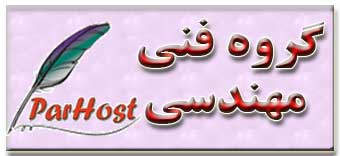 یادداشتها و چرکنویس های من… یادداشتها ، مطالب ، نکات مهم و کاربردی …
یادداشتها و چرکنویس های من… یادداشتها ، مطالب ، نکات مهم و کاربردی …