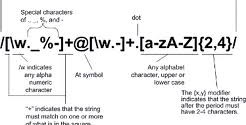This is also possible with Notepad++ Go to the search menu Ctrl+F and open the "Mark" tab. Check "Bookmark line" (if there is no "Mark" tab update to the current version). Enter your search term and click "Mark All" All lines containing the search term are bookmarked. Now go to the Menu "Search -> Bookmark -> Remove Bookmarked lines" Done.
Read More »Regular Expression
Remove empty lines in Netbeans 7.x , NotePad++ &.. with Regular Expression
You can do this with a regular expression + and a replacement. Do this in an editor window or in the project (or files) directory tree: Ctrl + H Check “Regular Expression” Search for \n\n Replace with \n Click “Replace all” until all lines are deleted If you want to keep a blank line you should: Search for \n\n\n Replace with \n\n If you want to replace consecutive lines …
Read More »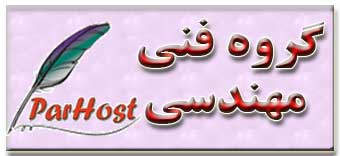 یادداشتها و چرکنویس های من… یادداشتها ، مطالب ، نکات مهم و کاربردی …
یادداشتها و چرکنویس های من… یادداشتها ، مطالب ، نکات مهم و کاربردی …