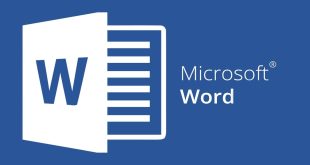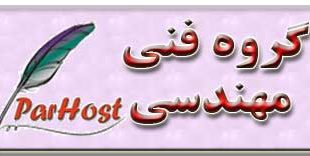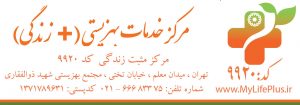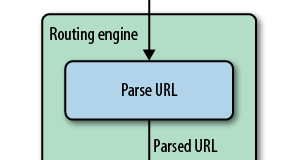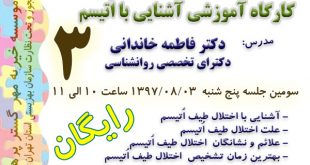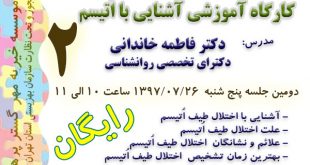HTTP Error 500.19 – Internal Server Error
The requested page cannot be accessed because the related configuration data for the page is invalid.
I had the same problem. Don’t remember where I found it on the web, but here is what I did:
- Click “Start button”
- in the search box, enter “Turn windows features on or off”
- in the features window, Click: “Internet Information Services”
- Click: “World Wide Web Services”
- Click: “Application Development Features”
- Check (enable) the features. I checked all but CGI.
btw, I’m using Windows 7. Many comments over the years have certified this works all the way up to Windows 10 and Server 2019, as well.
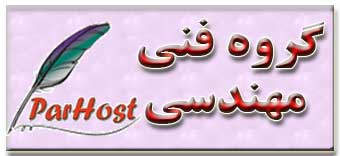 یادداشتها و چرکنویس های من… یادداشتها ، مطالب ، نکات مهم و کاربردی …
یادداشتها و چرکنویس های من… یادداشتها ، مطالب ، نکات مهم و کاربردی …