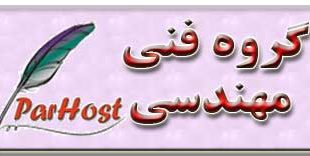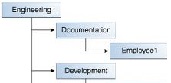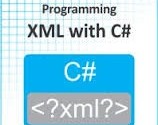Introduction
I have tried to create a DLL that generates a message box from the added reference. Hope it’s worthy.
Background
In the regular message box provided by Microsoft, I wasn’t able to get details of the exception and if I provide any, a giant messagebox would appear which doesn’t look good and suitable. For that purpose, I created a DLL which draws to message boxes:
- A general message box like the one Microsoft already provides but the only difference it has is the text box which appears if you provide a description in the show function of the message box, otherwise it’s hidden.
- Exception Box where you only have to pass the exception object and rest it will do.
I am eagerly waiting for any suggestions or improvements for this job. Anyone having some, ‘More Than Welcome’.
Using the Code
I used panel to contain the controls because whatever theme or appearances will be applied on panel will be applicable on all the controls within it. Thus appearances and theme will be the same for each of the controls.
 Copy Code
Copy Code//open a class library project in your Visual Studio and add 2 references in solution explorer
// system.windows.form and system.drawing.
//First, make an enum by adding a cs file to your solution
//remove the class name given by default and write Enum just below namespace like given below.
using System;
using System.Collections.Generic;
using System.Linq;
using System.Text
namespace nameMSGBOX
{
#region Enums
public enum MSGICON
{
Error,
Information,
Warning,
Question,
}
public enum MSGBUTTON
{
None,
OK,
YesNo,
YesNoCancel,
RetryCancle,
AbortRetryIgnore
}
public enum MSGRESPONSE
{
None,
Yes,
No,
OK,
Abort,
Retry,
Ignore,
Cancel
}
#endregion
}
//now write the codes for your class which will be generating the messagebox.
using System;
using System.Collections.Generic;
using System.Drawing.Imaging;
using System.Text;
using System.Windows.Forms;
using System.Drawing;
using System.Drawing.Design;
using System.ComponentModel;
using System.Reflection;
namespace nameMSGBOX
{
public class MSGBOX
{
#region initialize controls
public Form frm = new Form();
internal Button btnDetails = new Button();
Button btnOK = new Button();
Button btnYes = new Button();
Button btnNo = new Button();
Button btnCancel = new Button();
Button btnAbort = new Button();
Button btnRetry = new Button();
Button btnIgnore = new Button();
TextBox txtDescription = new TextBox();
PictureBox icnPicture = new PictureBox();
Panel formpanel = new Panel();
Label lblmessage = new Label();
static MSGRESPONSE msgresponse = new MSGRESPONSE();
#endregion initialize controls
#region DrawingFunction
internal void DrawBox()
{
//draw panel
frm.Controls.Add(formpanel);
formpanel.Dock = DockStyle.Fill;
//draw picturebox
icnPicture.Height = 36;
icnPicture.Width = 40;
icnPicture.Location = new Point(10, 11);
formpanel.Controls.Add(icnPicture);
//drawing textbox
txtDescription.Multiline = true;
txtDescription.Height = 183;
txtDescription.Width = 464;
txtDescription.Location = new Point(6, 143);
txtDescription.BorderStyle = BorderStyle.Fixed3D;
txtDescription.ScrollBars = ScrollBars.Both;
txtDescription.ReadOnly = true;
formpanel.Controls.Add(txtDescription);
//drawing detail button
btnDetails.Height = 24;
btnDetails.Width = 80;
btnDetails.Location = new Point(6, 114);
btnDetails.Tag = "exp";
btnDetails.Text = "Show Details";
formpanel.Controls.Add(btnDetails);
this.btnDetails.Click += new EventHandler(this.btnDetails_click);
lblmessage.Location = new Point(64, 22);
lblmessage.AutoSize = true;
formpanel.Controls.Add(lblmessage);
frm.Height = 360;
frm.Width = 483;
//set form layout
frm.StartPosition = FormStartPosition.CenterScreen;
frm.FormBorderStyle = FormBorderStyle.FixedSingle;
frm.MaximizeBox = false;
frm.MinimizeBox = false;
frm.FormClosing += new FormClosingEventHandler(frm_FormClosing);
frm.BackColor = System.Drawing.SystemColors.ButtonFace;
///<summary: add only if you want to add your own icon to the messagebox>
/// step1. add resource file under propertiesin your solution.
/// step2. go to project -> MSGBOX properties -> click Resources ->Add existing file.
///step 3. apply the icon code given below
frm.Icon = ((System.Drawing.Icon)(nameMSGBOX.Properties.Resources.P));
//-----------icon code ends up here--------
if (btnDetails.Tag.ToString() == "exp")
{
frm.Height = frm.Height - txtDescription.Height - 6;
btnDetails.Tag = "col";
btnDetails.Text = "Show Details";
}
}
/// <summary>
/// adding message button
/// </summary>
/// <param name="mYmEsSaGeBuTtOn">messagebutton</param>
private void AddButton(MSGBUTTON MSGBTN)
{
switch (MSGBTN)
{
case MSGBUTTON.OK:
{
btnOK.Width = 80;
btnOK.Height = 24;
btnOK.Location = new Point(391, 114);
btnOK.Text = "OK";
formpanel.Controls.Add(btnOK);
btnOK.Click += new EventHandler(Return_Response);
}
break;
case MSGBUTTON.YesNo:
{
//btnNo
btnNo.Width = 80;
btnNo.Height = 24;
btnNo.Location = new Point(391, 114);
btnNo.Text = "No";
formpanel.Controls.Add(btnNo);
btnNo.Click += new EventHandler(Return_Response);
//btnYes
btnYes.Width = 80;
btnYes.Height = 24;
btnYes.Location = new Point(btnNo.Location.X - btnNo.Width - 2, 114);
btnYes.Text = "Yes";
formpanel.Controls.Add(btnYes);
btnYes.Click += new EventHandler(Return_Response);
}
break;
case MSGBUTTON.YesNoCancel:
{
//btnCancle
btnCancel.Width = 80;
btnCancel.Height = 24;
btnCancel.Location = new Point(391, 114);
btnCancel.Text = "Cancel";
formpanel.Controls.Add(btnCancel);
btnCancel.Click += new EventHandler(Return_Response);
//btnNo
btnNo.Width = 80;
btnNo.Height = 24;
btnNo.Location = new Point(btnCancel.Location.X - btnCancel.Width - 2, 114);
btnNo.Text = "No";
formpanel.Controls.Add(btnNo);
btnNo.Click += new EventHandler(Return_Response);
//btnYes
btnYes.Width = 80;
btnYes.Height = 24;
btnYes.Location = new Point(btnNo.Location.X - btnNo.Width - 2, 114);
btnYes.Text = "Yes";
formpanel.Controls.Add(btnYes);
btnYes.Click += new EventHandler(Return_Response);
}
break;
case MSGBUTTON.RetryCancle:
{
//button cancel
btnCancel.Width = 80;
btnCancel.Height = 24;
btnCancel.Location = new Point(391, 114);
btnCancel.Text = "Cancel";
formpanel.Controls.Add(btnCancel);
btnCancel.Click += new EventHandler(Return_Response);
//button Retry
btnRetry.Width = 80;
btnRetry.Height = 24;
btnRetry.Location = new Point(btnCancel.Location.X - btnCancel.Width - 2, 114);
btnRetry.Text = "Retry";
formpanel.Controls.Add(btnRetry);
btnRetry.Click += new EventHandler(Return_Response);
}
break;
case MSGBUTTON.AbortRetryIgnore:
{
//button Ignore
btnIgnore.Width = 80;
btnIgnore.Height = 24;
btnIgnore.Location = new Point(391, 114);
btnIgnore.Text = "Ignore";
formpanel.Controls.Add(btnIgnore);
btnIgnore.Click += new EventHandler(Return_Response);
//button Retry
btnRetry.Width = 80;
btnRetry.Height = 24;
btnRetry.Location = new Point(btnIgnore.Location.X - btnIgnore.Width - 2, 114);
btnRetry.Text = "Retry";
formpanel.Controls.Add(btnRetry);
btnRetry.Click += new EventHandler(Return_Response);
//button Abort
btnAbort.Width = 80;
btnAbort.Height = 24;
btnAbort.Location = new Point(btnRetry.Location.X - btnRetry.Width - 2, 114);
btnAbort.Text = "Abort";
formpanel.Controls.Add(btnAbort);
btnAbort.Click += new EventHandler(Return_Response);
}
break;
case MSGBUTTON.None:
{
btnOK.Width = 80;
btnOK.Height = 24;
btnOK.Location = new Point(391, 114);
btnOK.Text = "OK";
formpanel.Controls.Add(btnOK);
btnOK.Click += new EventHandler(Return_Response);
}
break;
}
}
/// <summary>
/// adding message icon
/// </summary>
/// <param name="MSGICON">icon</param>
internal void AddIconImage(MSGICON MSGICON)
{
switch (MSGICON)
{
case MSGICON.Error:
icnPicture.Image = SystemIcons.Error.ToBitmap(); //Error is key name in
//imagelist control which uniqly identified images in ImageList control.
break;
case MSGICON.Information:
icnPicture.Image = SystemIcons.Information.ToBitmap();
break;
case MSGICON.Question:
icnPicture.Image = SystemIcons.Question.ToBitmap();
break;
case MSGICON.Warning:
icnPicture.Image = SystemIcons.Warning.ToBitmap();
break;
default:
icnPicture.Image = SystemIcons.Information.ToBitmap();
break;
}
}
#endregion DrawingFunction
#region EVents
/// <summary>
/// detail button click
/// </summary>
/// <param name="sender"></param>
/// <param name="e"></param>
private void btnDetails_click(object sender, EventArgs e)
{
if (btnDetails.Tag.ToString() == "col")
{
frm.Height = frm.Height + txtDescription.Height + 6;
btnDetails.Tag = "exp";
btnDetails.Text = "Hide Details";
txtDescription.WordWrap = true;
//txtDescription.Focus();
//txtDescription.SelectionLength = 0;
}
else if (btnDetails.Tag.ToString() == "exp")
{
frm.Height = frm.Height - txtDescription.Height - 6;
btnDetails.Tag = "col";
btnDetails.Text = "Show Details";
}
}
/// <summary>
/// form closing event
/// </summary>
/// <param name="sender"></param>
/// <param name="e"></param>
private void frm_FormClosing(object sender, EventArgs e)
{
if (msgresponse == MSGRESPONSE.None)
{
msgresponse = MSGRESPONSE.Cancel;
}
}
/// <summary>
/// event to return dialogue result
/// </summary>
/// <param name="sender"></param>
/// <param name="e"></param>
private void Return_Response(object sender, EventArgs e)
{
Button btn = (Button)sender;
string buttonText = btn.Text;
if (buttonText == "Yes")
{
msgresponse = MSGRESPONSE.Yes;
}
else if (buttonText == "No")
{
msgresponse = MSGRESPONSE.No;
}
else if (buttonText == "Cancel")
{
msgresponse = MSGRESPONSE.Cancel;
}
else if (buttonText == "OK")
{
msgresponse = MSGRESPONSE.OK;
}
else if (buttonText == "Abort")
{
msgresponse = MSGRESPONSE.Abort;
}
else if (buttonText == "Retry")
{
msgresponse = MSGRESPONSE.Retry;
}
else if (buttonText == "Ignore")
{
msgresponse = MSGRESPONSE.Ignore;
}
else
{
msgresponse = MSGRESPONSE.Cancel;
}
frm.Dispose();
}
#endregion Events
#region Overloaded Show message to display message box.
// <summary>
/// Show method is overloaded which is used to display message
/// and this is static method so that we don't need to create
/// object of this class to call this method.
/// </summary>
/// <param name="messageText">Message Text</param>
public static MSGRESPONSE Show(string messageText)
{
MSGBOX frmMessage = new MSGBOX();
frmMessage.SetMessageText(messageText, "", null);
frmMessage.AddIconImage(MSGICON.Information);
frmMessage.AddButton(MSGBUTTON.OK);
frmMessage.DrawBox();
frmMessage.frm.ShowDialog();
return msgresponse;
}
/// <summary>
/// Show method is overloaded which is used to display message
/// and this is static method so that we don't need to create
/// object of this class to call this method.
/// </summary>
/// <param name="messageText">Message Text</param>
/// <param name="messageTitle">Message Title</param>
/// <param name="description">Additional Description i.e Stack Trace</param>
public static MSGRESPONSE Show(string messageText, string messageTitle, string description)
{
MSGBOX frmMessage = new MSGBOX();
frmMessage.SetMessageText(messageText, messageTitle, description);
frmMessage.AddIconImage(MSGICON.Information);
frmMessage.AddButton(MSGBUTTON.OK);
frmMessage.DrawBox();
frmMessage.frm.ShowDialog();
return msgresponse;
}
/// <summary>
/// Show method is overloaded which is used to display message
/// and this is static method so that we don't need to create
/// object of this class to call this method.
/// </summary>
/// <param name="messageText">Message Text</param>
/// <param name="messageTitle">Message Title</param>
/// <param name="description">Additional Description i.e Stack Trace</param>
/// <param name="mYmEsSaGeIcOn">Message Icon</param>
/// <param name="mYmEsSaGeBuTtOn">Message Button</param>
public static MSGRESPONSE Show(string messageText,
string messageTitle, string description, MSGICON IcOn, MSGBUTTON btn)
{
MSGBOX frmMessage = new MSGBOX();
frmMessage.SetMessageText(messageText, messageTitle, description);
//frmMessage.Text = messageTitle;
frmMessage.AddIconImage(IcOn);
frmMessage.AddButton(btn);
frmMessage.DrawBox();
frmMessage.frm.ShowDialog();
return msgresponse;
}
/// <summary>
/// exception message box
/// </summary>
/// <param name="messageText"></param>
/// <param name="Title"></param>
/// <param name="Description"></param>
public static MSGRESPONSE ShowException(Exception ex)
{
MSGBOX frmMessage = new MSGBOX();
frmMessage.SetMessageText(ex.Message, ex.Message, ex.StackTrace);
//frmMessage.Text = messageTitle;
frmMessage.AddIconImage(MSGICON.Error);
frmMessage.AddButton(MSGBUTTON.OK);
frmMessage.DrawBox();
frmMessage.frm.ShowDialog();
return msgresponse;
}
#endregion Overloaded Show message to display message box.
#region Private Methodes to set messagebox Display
private void SetMessageText(string messageText, string Title, string Description)
{
this.lblmessage.Text = messageText;
if (!string.IsNullOrEmpty(Description))
{
this.txtDescription.Text = Description;
}
else
{
btnDetails.Visible = false;
}
if (!string.IsNullOrEmpty(Title))
{
frm.Text = Title;
}
else
{
frm.Text = "Your Message Box From DLL";
}
}
#endregion Private Methodes to set messagebox Display
}
}
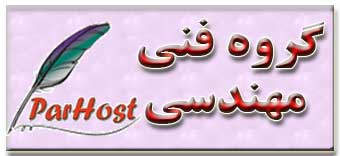 یادداشتها و چرکنویس های من… یادداشتها ، مطالب ، نکات مهم و کاربردی …
یادداشتها و چرکنویس های من… یادداشتها ، مطالب ، نکات مهم و کاربردی …